Introduction to Google Analytics 4
Google Analytics 4 (GA4), the latest version of Google’s powerful analytics platform, promises to give marketers even more insights into website traffic. With GA4, marketers have access to advanced features allowing them to monitor user behavior more closely.
GA4 offers something for everyone. From exploring customer paths through pathing analysis to identifying anomalies with exploration reports and uncovering valuable cohorts via segment overlap and lifetime values reporting, there is something in it for everyone.
This playbook will help you learn how to migrate from Universal Analytics and make the most of all new features. You’ll be able to make better decisions based on data.
Let’s start!
Google Analytics 4 is replacing Google Universal Analytics
Google Analytics 4 (GA4), the latest version of Google Analytics’ powerful analytics platform, is set to replace Universal Analytics.
Standard Universal Analytics properties are no longer processing data as of July 1, 2023. 360 Universal Analytics Properties with an active 360 order (Google Analytics 4 and Universal Analytics) receive a processing extension that ends on July 1, 2024.
Users of UA can collect data between March 2023 and July 1, 2023. However, users will only have access to previously processed data for up to six months after this point.
Here you can find updates about the Google Analytics UA sunset.
Marketers should switch as soon as they can to Google Analytics 4 to collect enough data to understand the usage and historical trends of the new platform before UA is discontinued.
Changes between Universal Analytics and Google Analytics 4
Event-based Data Collection: While Google Analytics UA was built around tracking sessions and page views, GA4 is built on tracking events. GA4 has four types of events: automatically collected (also called enhanced measurement), recommended (also known as custom), and custom. The first two events will be tracked automatically. However, the last two require a customized setup.
Data streams replaced views: Views are no more used in Google Analytics 4. In the GA4 account hierarchy, they are replaced by “Data Streams.” Data Streams no longer perform the same functions as Views. Data streams can either be analyzed individually or rolled together.
User ID & Sessions: Universal Analytics used cookies to track and identify interactions on a user level. Google Analytics 4 uses machine learning to identify devices and build relationships.
Sessions do not match UA due to the calculation of sessions. GA4 counts the session_start as the closest match.
Some metrics have changed (or are new!) ): In GA4, metrics like bounce rate and average session duration, which we used to rely on in UA, are either gone (or new!) or have changed significantly. GA4 has also introduced new engagement metrics, and sessions are now calculated differently.
Custom reporting: There are fewer standard reports in GA4 compared to UA. It takes some time to get used to. It’s good to know that even limited reports can be tailored for most uses. With GA4, the report structure has also been completely restructured. The navigation is now guided through the “Analysis hub,” and Exploration Reports replace Custom Reports, which offered flexibility in customizing visualizations.
Cohort Analysis and Lifetime AnalysisThe tool for cohort analysis helps marketers identify user patterns over time to determine which strategies are effective. Google Analytics 4’s (GA4) prediction models give marketers a better understanding of customers’ likelihood to convert or leave. Marketers can use lifetime-based metrics to understand the value of events over a customer’s lifetime.
In UA, goals are no longer possible: In GA4, it is necessary to flag events as “conversions.” Additionally, automatic goal options such as the number of pages per session or session duration no longer exist.
Google Analytics uses an event-based model
Understanding Google Analytics 4 (GA4) ‘s event-based platform is crucial to using the platform successfully. It involves defining events to track user interactions on a website, such as page views or clicks. You can also determine an event’s frequency and set parameters for measuring them.
Events are usually associated with elements or web pages like buttons, forms, and links. They can track conversions, such as email signups and form submissions.
Types of Events in Google Analytics 4
Google Analytics 4 event types (GA4) are a great way to track user interactions and occurrences. These event types provide marketers with valuable insight into the behavior of users and enable them to customize their strategies. This list gives an overview of all the GA4 event types:
Events automatically collected: These events are automatically captured when you install Google Analytics 4 on a website or an app. These events can include page loadings, clicks, and downloads.
Enhanced Measurement Events: events are collected when Google Analytics 4 is set up with enhanced measurement enabled. These can include video playbacks, site searches, and scrolling activities.
Recommended events: These events must be implemented by you, but they have predefined parameters and names. For example, form submissions and add-to-cart purchases for apps and E-commerce websites. These events unlock the existing and future reporting features in Google Analytics 4.
Custom events: You define These events and require more advanced setups than those recommended above. Custom reporting is required to analyze this data type, as they are not included in standard reports.
You can find the complete list of GA4 events in Google documentation, including those that are automatic, enhanced, and recommended.
Google Analytics Event Parameters
The event parameters (metadata), part of GA4, provide additional information to help you understand how your visitors interact with your website.
You can, for example, include parameters when someone views the product you sell. These could be its name, price, or category. GA4 collects certain event parameters automatically, but other parameters must be added manually for specific purposes.
Google Analytics 4 includes several pre-built dimensions such as device categories, country, and user acquisition source. These automatically populate when you provide event parameters.
You can create custom dimensions in GA4 to track user attributes not included in standard dimensions.
It is important to remember that specific event parameters must be entered for GA4 to display correctly. If you want to track a purchase, you need to include the currency parameter for it to appear on the eCommerce report.








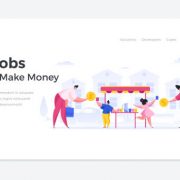











Comments