Adopting automation is a great idea. Most companies don’t use automation to its fullest potential.
SiriusDecisions reports that 85% of B2B marketing professionals do not believe they are using their marketing automation platforms to the fullest.
Using a strategic approach and practices, you can make the most of your automation investment.
Our team of digital experts has collected and is about to share their best practices in marketing automation (dun!) Their marketing automation best practices.
Are you ready to learn the best practices for marketing automation
Marketing automation is simply the act of automating your marketing process using software.
Learn more about Marketing Automation and what it is here.
Share our marketing automation experts’ best practices to make the most out of your business.
First, map out your goals and “why”
Understanding the who, what, and why of any marketing automation before you begin is essential.
Here’s a metaphor just for you.
You want a cheeseburger.
You already know the ingredients you need. (Bun, Sharp cheddar…)
After acquiring the ingredients, you follow the cooking steps to create the beautiful, bodacious (veggie?) turkey?) burger.
Decide together with your team:
The company’s long-term, short-term, and overall goals
What role does marketing automation play in achieving these goals?
What do you expect from each marketing automation?
You and your team can choose the type of branding and tone you want to use and the language and personality your brand will convey.
Salesforce recommends using the Smart framework to set your marketing automation goals.
Be specific: Be clear about the ultimate goal.
MeasurableKnow What to Measure; What metrics will determine whether the automation was successful?
Achievable: Be realistic in your goals. What realistic metric could your campaign achieve based on past campaigns and resources?
Relevance: Make sure that the marketing automation goals are aligned with your brand’s goals and the values and interests of your customers.
Time-bound: Institute a deadline.
Create a Welcome Email Workflow
Take advantage of the best opportunity to connect and impress a new subscriber.
Send an email of welcome within one day.
This is the most efficient type of marketing automation.
Let Your Personality Shine
It is an opportunity to communicate with the reader conversationally and authentically.
Provide value
What are the hopes and challenges of your subscriber? Do they have a particular industry or profession? What problem do you solve? You can give them value by:
Share an Article
Guide them to an informative video.
Linking to an episode of a podcast
Give them something sweet
Thanks for signing up. There are so many brands that they could have chosen to sign up for your email, but they chose you. Consider offering a template, a special offer, or downloadable content.
Thank you in person
It’s great to say thanks by giving a freebie or coupon code. You can also write directly, “Thanks for signing up!”. In this digital age, they have many choices. Recognize their choice.
Customize your message
When possible, include personal information in the email. For example, the recipient’s name should be the email address. “Hi Veronica” vs. “Hi you”
Why? According to Pinpoint marketing, including someone’s name can increase an email’s open rate by up to 35%.
Add a call to action
You can tell someone what to do in a message or as a follow-up. (Read this article. Get your discount now.) CTAs should be included in every email. They are also important for all marketing automation, from blogs to social media ads. Clarify your goals and create the CTA that best suits them.
We want to inspire you with more than just tips.
Here are some examples of welcome emails that work.
Virgin America’s welcome email, featured in this article, says thanks and provides information.
Campaign Monitor shared that Broadway.com’s welcome email was a way to share shows and offer a discount to their audience. A Broadway website sign-up is likely to be someone interested in shows and will be excited by a discount.
Use automation for more than sales
They are a great way to make money. Sales are great because they make money and grow your business.
Automating is not only for direct sales. Automate in other ways.
Share Resources
Share articles and blogs that you find interesting.
Request Product Feedback
Ask for feedback about a product that they purchased. You could, for example, automate an email that goes out seven days after the product has been shipped. These are some tips to consider when asking for feedback.
You are looking for honest opinions, not niceties.
Ask them specific questions. Sometimes people don’t know what kind of information or feedback to give.
Give a Freebie
Offer a free resource like an ebook. This tactic is great for building your email list and giving value, like the InsightSquared advertisement below.
Request People’s Stories
Invite others to share their images or stories. It is user-generated material that you can use for brand marketing and is also exciting and uplifting for your customers. They will tell their friends when you share their pictures on social media!
Get Brand Feedback
Send out a questionnaire to learn more about your customers’ general needs and objectives. You can develop better products or services by learning more about your customers.
Target Your customers’ buying cycle
It is crucial to understand your customer’s journey when automating.
The best time to market a bathing suit is in the late spring or summer, not at the beginning of winter.
The buying cycle of your brand’s product or service may not be as obvious to you as the “teeny-weenie polka-dot bikini.”
Data can be used to track buying patterns and automate marketing accordingly.
Understanding when and why customers will want to buy your product or service, as well as any add-ons, accessories, or other products.
Preview of Automation
Do a preview to see what your marketing automation looks like once it is live.
Test your emails. Test Facebook ads.
View the campaign on different devices. See how the campaign looks on different devices.
Computers
Tablets
Phones
Check and preview your automation in these additional ways:
Previews can be different on Safari and Chrome.
Note the subject line of emails and “from” and “to” names.
Verify that links are leading to the correct location. Nobody wants to see a 404 Error.
Adjust any items that are out of kilter based on your analysis.








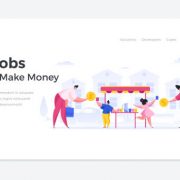










Comments