Email marketing can be a powerful tool. Email marketing allows you to establish a relationship with your audience. Your email marketing campaigns will only be as effective as the quality of your list.
You may have thousands or even hundreds of subscribers who are receiving your emails if you have been working to build your list. That’s amazing! Growing your contact list is a fantastic accomplishment. Quantity is necessary, but so is quality.
We will explain in this article why email list management matters. This article’ll explain why email list management is so important.
What is Email List Management (ELM)
Email list management involves cleaning your mailing list and optimizing the strategy for your email campaigns. You heard it right! You will most likely have to remove some subscribers from your list.
Why?
Disengaged users don’t contribute value to your email list_ If you have a subscriber that stops opening your emails after a few months, they’re not a valuable part of your list. They don’t engage with your emails meaningfully. They’re lowering your open rates and click-through rates. This could hurt your reputation as a sender with Email Service Providers.
Inactive and invalid email addresses will increase your bounce rate- Invalid and inoperative email addresses won’t receive emails. Your emails “bounce” when not delivered to the intended recipient. High bounce rates can affect your email delivery. Your emails could be sent to spam if your bounce rate is too high.
You can see that curating the best email template or having a long list of subscribers isn’t worth much if they don’t read your emails. Maintaining a list of high-quality, engaged recipients is much more important than maintaining a long, cluttered email list. Email list management will help you achieve this.
Email List Management Best practices
Let’s look at a few tricks and tips that will help you optimize your email list. These strategies will help you maximize your clicks and converts while avoiding bounces or spam complaints.
Send a welcome email to new subscribers.
A healthy email list will have new subscribers. You must make a good impression from the start to secure their patronage.
Sending Welcome emails to your new subscribers is a simple way to do this. Welcome emails receive a lot of attention compared to other emails. The metrics are impressive. Welcome emails are different from other marketing emails because they have: 1
Four times higher open rates
Five times more click-through rates
You can get subscribers accustomed to your email by sending them a welcome message. You can make your first “hello” extra special by personalizing it and including a welcome offer or discount. You can ask the recipient to allow your address so you don’t end up in their junk folder.
Remove Inactive Subscribers Regularly
Your email address may become inactive for many people who sign up to receive your emails. Several reasons can cause inactive email addresses. Job changes caused them to change their email address
The email address they lost is no longer valid
Closed their email account
To maintain an effective email list, you must regularly remove inactive emails from your list. So, you won’t increase your bounce rate or damage your reputation as a sender with the ESPs.
Unsubscribing unengaged subscribers can be done in a snap. Unsubscribe from subscribers who haven’t opened your emails for the last few months. This will ensure that your email list is always in top shape.
Create a Reengagement Campaign
Still not ready to say goodbye?
You can create a strategic reengagement campaign before deleting your disengaged subscribers to see if they can be returned.
You can send your least engaged subscribers a reengagement email asking if they wish to remain connected. You should do the following to get them to open the email:
Create a subject line that is extra-compelling.
Use personalization
Ask them how you can optimize your email
Tell them you’ll unsubscribe if they don’t respond.
Consider creating a sequence of emails with discounts to encourage clicks and opens.
You can unsubscribe from them if you do not get a reply. This will help you streamline your list and increase its value.
It should be easy to unsubscribe
It’s not me; it’s you. Having someone unsubscribe from your mailing list may feel like an end to a relationship, but it isn’t. Some people lose interest in what you offer or wish to streamline their inboxes.
It’s in your own best interest to let these disengaged subscribers go. You can save time by allowing them to unsubscribe from your list. Unsubscribing is easy for recipients if:
Include a link to unsubscribe at the bottom of each email that you send
This link should be easy to locate and click
Allowing people to unsubscribe will not only reduce your email list management workload. Still, it will also decrease your chances of being marked as spam by frustrated unsubscribers who can’t figure out how to opt out of future communications with you. On the unsubscribe form, you can suggest to them that they follow your social media pages to stay connected in the future.
Customize Email Subscription Options
Determining the best frequency of sending emails to recipients can be difficult. You want to keep fresh in their mind without being overbearing. It can be not easy to find the right balance since some recipients will want you to contact them less frequently than others.
Subscribers may also prefer different types of content. Your subscribers may be excited to receive your weekly promotional emails, while others will only stay for your monthly newsletter.
Allowing subscribers to choose their subscription options can help them stay on your list. Allow your subscribers to select the type of email and frequency they prefer. Ask them about their preferences for subscriptions.
Sign up for email using the original form
You can link to a landing page in each email.
Email Directly
Unsubscribe before they confirm








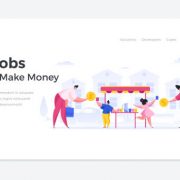











Comments