LinkedIn is a professional-oriented social networking website. Users can create a professional profile highlighting their education, work experience, and skills. With LinkedIn, users can find and connect with potential employers, colleagues, business partners, and other professionals, as well as job opportunities. Here are some of the LinkedIn Premium Features
LinkedIn offers premium subscriptions that provide a variety of features and benefits. These are available in addition to the free basic account. These subscriptions include LinkedIn Learning, Sales Navigator Lite, Recruiter Lite, and Premium Business.
Users can receive unlimited InMails with a basic LinkedIn account. They can also connect with their colleagues and classmates. Premium subscriptions offer features and benefits tailored to each user’s specific needs. These include job search, lead generation, hiring talent, business insight, and learning courses.
Note that the below subscriptions can only be bought by account owners. LinkedIn Business offers business solutions for teams. Upgrades to existing Premium Subscriptions can also be made through the Account Management Settings page.
LinkedIn Private Browsing
A Quick Overview of Premium Career, Sales Navigator, Premium Business, and Recruiter-Lite Members. LinkedIn’s Premium Career, Business Navigator Core, and Recruiter Lite Members can use a private browsing option. This feature allows users to browse other LinkedIn profiles without leaving any trace on the computer of the profile owner. This article will overview LinkedIn’s private browsing option and explain how users can activate it.
The private browsing feature allows users to browse the web without leaving any trace on their computer. Many web browsers have this feature, which can be used to protect your privacy online, prevent tracking, or for other purposes.
LinkedIn members with Premium Career, Sales Navigator, Core, or Recruiter Lite can access private browsing. This feature allows users to view other LinkedIn profiles without their activity being seen by the profile owner or connections.
If a user uses private browsing, the member’s profile picture and name will be hidden in “Who Viewed Your Profile,” a section visible to the profile owner. The member’s visit is also not visible to the owner or his connections.
LinkedIn Learning does not offer private browsing. LinkedIn Learning does not reveal the users’ learning histories to their employers or network.
Click on your profile photo and select “Settings & Privacy.” From there, you can choose whether to enable private browsing or not.
Private browsing on LinkedIn provides a degree of discretion and privacy for members with Premium Career, Sales Navigator, Core, and Recruiter Lite. This feature allows users to view other profiles anonymously, a great tool for people who value online privacy.
Applicant Insights
Unlocking Candidate Insights on LinkedIn: A Guide for Premium Business, Premium Career, Sales Navigator Core and Recruiter-Lite Members
This feature is only available to Premium Career members, Sales Navigator core, and Recruiter Lite. This feature provides useful data insight into job applicants who have applied for LinkedIn positions. This feature allows recruiters and hiring managers to decide which candidates to pursue.
Users can access Applicant insights to view information on the applicant, such as a current employer, job title, and education. The app also gives insights into how the applicant interacts with their LinkedIn profile. This includes the connections they have made and the posts and articles they liked or shared.
Please note that LinkedIn Learning does not offer Applicant insights. LinkedIn Learning courses do not reveal users’ learning histories to their employers or network.
Members can access the Applicant Insights feature by clicking the “Applicants” button. They can then access Applicant insights and view the profiles of the applicants.
Applicant insights are a valuable tool for LinkedIn recruiters and hiring managers. It gives valuable insight into an applicant’s profile and engagement. This can be used to help inform the hiring process. This feature is not available on LinkedIn Learning. However, without disclosing it to employers, users can still take advantage of the platform’s extensive course offerings and benefit from its robust learning history.
Direct messaging
“Mastering Direct Messaging on LinkedIn: A Guide for Premium Career Members, Premium Business Members, Sales Navigator Core and Recruiter Light Members”
Direct messaging allows users to communicate with other LinkedIn members directly. This feature is available for Premium Career, Premium Businesses, Sales Navigator core, and Recruiter Lite users and can be a very powerful tool to network, sell, and recruit.
Direct messaging allows users to send private messages directly to other LinkedIn members. This feature is especially useful for recruiters, sales professionals, and job seekers who wish to contact potential clients or candidates. This feature allows for more personal communication, which can also help build stronger professional relationships.
LinkedIn Learning does not offer direct messaging. Users can interact with each other in the comments sections of videos and discussions specific to a course.
To access direct messages on LinkedIn, Premium Career, Premium Business, Sales Navigator Core, and Recruiter Lite, members must navigate to the messaging icon at the top right of their LinkedIn home page. Then, they can enter the name of the contact they wish to send a message to.
Direct messaging is an important feature that allows LinkedIn users to communicate with each other directly. Although it’s unavailable on LinkedIn Learning, you can still interact with other users in the course discussion and comments sections. Direct messaging is important for Premium Career, Premium Business, Sales Navigator core, and RecruiterLite members. It can be used to network, sell, and recruit.


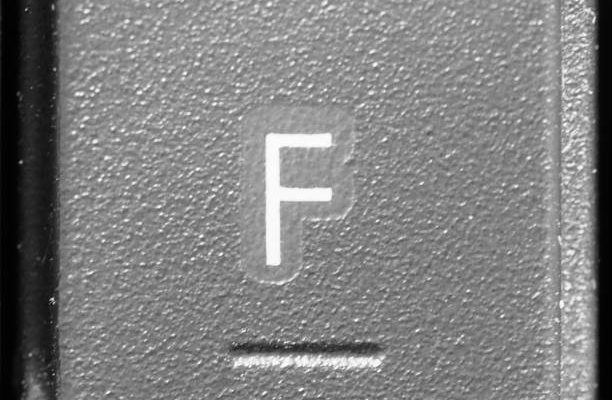





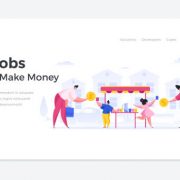











Comments