Conversion tracking is a must and a challenge. Recent changes in the digital ecosystem, such as iOS updates and Safari’s Intelligent Tracking Prevention(ITP) or Enhanced Tracking Protection(ETP), together with the ongoing debate around cookie deprecation, have made it difficult to understand the impact of ads online on offline conversions.
Google Click Identifiers (GCLID) are one of the most popular methods for tracking offline conversions. This method is limited by iOS updates that strip ad clicks from crucial parameters and identifiers. Marketers are now searching for a solution that is more durable and robust.
We’ll look at a GCLID alternative enhanced conversions for leads today, which provides a way to track conversions offline without relying on parameters that are affected by the changes.
What is offline conversion?
Online conversions that are not online conversions.
We’ll explore the concept of offline conversions within the context of a loan company. Imagine that this company uses online ads to attract prospective homebuyers. These ads attract people who are actively searching for mortgages. Curios, they click the ads to find out more about the company. To stay in touch with the company, interested people often fill out a contact form, including their phone number and email address, on its website.
These prospects can then take the next steps by visiting a local mortgage company to speak with a loan officer and discuss their mortgage options. They may also begin the application process. Some of them eventually secure mortgages to purchase their dream home.
The initial interaction between the customer and the mortgage company was online, through clicks on the ads. However, the final conversion, i.e., the home purchase, took place offline.
Why track offline conversions
It is important to track these offline conversions because they are so significant.
Data on online conversion is not enough to understand how online ads lead to real-world actions such as mortgage applications and home purchases.
Businesses must measure offline conversions to gain a comprehensive understanding of advertising effectiveness.
Lead conversions can be tracked offline with the enhanced conversions feature.
Businesses have historically used the Google Click Identifier to track offline conversions. This unique identifier embedded in the URL of ads allowed companies to link online advertising engagements with subsequent offline activities such as meetings in person with loan officers or mortgage transactions.
Due to the changing digital landscapes, GCLID’s reliability for tracking offline conversions has been questioned. This has led marketers to look at more robust alternatives, such as enhanced leads.
Prepare for enhanced conversions of leads.
Let’s first get our ducks lined up before we dive into lead conversions. What you will need is:
- Website with lead form: First, you have to create a site. On that website, you will need a cast. Here is where the action begins. People fill out these forms, and we track them.
- Google Tag Manager is installed. If Google Tag Manager is not already running on your site, it’s time to get started. GTM is the wizard behind the curtains. It allows you to manage all your tracking without having to pull out your hair.
- Google Ads Account: And last but not least, a Google Ads Account. This is where the magic happens. You tell Google what it should be looking for and how you want to track your ads.
Why are these things important? Google Ads helps you to make sense of all the data. Your website is the hub for user interaction, GTM allows you to collect it, and Google Ads makes the most out of the information. These two are like a dream team when it comes to tracking the impact of your ads on offline conversions. Make sure you have them in place before we start.
Google Ads: Enhanced conversions for leads
We’ll break the process down into simple steps to set up a conversion in Google Ads:
Google Ads has a conversions section:
- Login to your Google Ads Account.
- Click “Tools and Settings,” located in the upper-right corner.
- Select “Conversions” under “Measurement.”
- Click on “New conversion actions” once you are in the Conversions area.
- Choose the type conversion (Import). Select “Import” as the type conversion on the “Conversion actions” page.
- Select the “Goal and Action Optimization” category. Next, choose “Other Data Sources or CRMs” and then “Track Conversions from Clicks.” Then click “Continue.”
- Name the conversion and specify its value. Set conversion counting rules.
- It’s now time to name your conversion action. Make sure it makes sense to YOU.
- This value can be a monetary amount or a value that represents the importance of this conversion to your business. It can be an economic value or an important value to your business.
- Decide on the number of conversions per click or interaction.








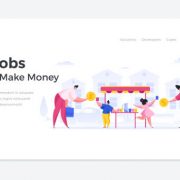











Comments