Are you Searching for an insightful guide to Google Search Console? Then look no further. This comprehensive guide will walk you through all you need to know about the powerful GSC tool and its capabilities. We’ll cover everything from setting up your account to understanding and analyzing search analytics, core web vitals report, and Fixing problems in the search console.
What is Google Search Console
Google Search Console is a powerful web service offered by Google that helps website owners monitor, optimize, and maintain their sites’ visibility in its various search engine results. This service lets web admins track website performance, receive notifications if errors are detected, and access reports on how Google has indexed its pages. Let’s jump right in and start by introducing you to the Search Console tool and its benefits.
Benefits of Using Google Search Console
Google Search Console is an essential tool for website owners as it helps you keep your site healthy and visible on search engine results pages (SERPs). The insights and data you gain from Search Console can help you diagnose technical issues, monitor organic traffic, and see how Google crawls and indexes your website.
Setting Up Your Search Console Account
Once you’ve understood what Google Search Console is and its benefits, it’s time to set up your account. Follow these simple steps to get started:
Sign Up: Go to search.google.com/search-console and click “Start Now” to create an account.
Set up Your Property: Enter your website URL in the search bar and click “Continue” to get started.
Verify Ownership: You’ll need to verify ownership of your website by following the given instructions.
Getting Familiar with the Dashboard
Once your account is set up, you can access the Search Console dashboard. Here, you’ll find a range of different reports and tools that you can use to understand better and optimize your website’s performance. Let’s take a look at some of the key features you’ll find in the dashboard:
Overview of the Dashboard: You’ll find an overview of your website’s performance which includes the website’s core metrics, top queries, and external links.
Understanding the Search Performance Report: This report allows you to measure your website’s overall performance, precisely your website’s clicks, impressions, average click-through rate, and average position.
Using the Index Coverage Report: The report allows you to see how Google crawls and indexes your website.
Exploring the AMP Report: The Accelerated Mobile Pages (AMP) report lets you view your website’s rendition and setup on AMP pages.
Exploring the Mobile Usability Report: The Mobile Usability Report allows you to view any issues found on your website for mobile devices.
Understanding and Analyzing Search Analytics
Next, let’s explore how to use Search Console to analyze the data and gain more insights into your website’s performance.
Exploring the Search Analytics Report: This report helps you see how Google ranks your website and the keywords people use to find it.
Analyzing Keywords: This report lets you see the top-performing search terms used to find your website.
Analyzing Queries: The Queries report lets you view the exact queries people use to find your website.
Analyzing Pages: This report lets you view the most-used pages on your website.
Analyzing Countries: This report helps you see how your website performs across different countries.
Analyzing Devices: The report lets you view the various device types used to access your website.
Optimizing Your Site with Search Console
Now that you’ve looked at the insights you can gain from Search Console, it’s time to use the tool to its fullest potential. Here’s how you can leverage Search Console to optimize your site:
Implementing Structured Data: Structured data helps make your content more accessible for search engines to find and crawl. Search Console can check if your structured data is properly implemented and valid.
Setting Up Crawl Rate: This feature lets you set the frequency and intensity at which Google crawls your website.
Allowing or Disallowing Pages: Search Console allows you to set specific website pages to disallow crawling.
Submitting Sitemaps: Search Console makes it easy to submit sitemaps to help Google crawl and index your website.
Monitoring Fetch as Google: This feature lets you determine how Google crawls and indexes your web pages.
Google Search Console added new features to start reporting on the Core Web Vitals (CWV) scores of specific URLs and aggregate scores for URL groups. If you click on a URL group in the Search Console report, a new panel on the right side that provides URL-level information will appear.
The Core Web Vitals are a set of metrics that measure the performance of web pages. These metrics include Largest Contentful Paint (LCP), First Input Delay (FID), and Cumulative Layout Shift (CLS). The Core Web Vitals scores are based on real-world user experiences and are designed to help web admins create better user experiences.
The reports show the performance of web pages over time and help web admins see how their pages are performing and identify opportunities for improvement.
Now, Google is taking the Core Web Vitals reporting a step further. Search Console will now be able to report on the Core Web Vitals scores of specific URLs, in addition to aggregate scores for URL groups. This means webmasters will no longer have to guess how their pages perform. Instead, they’ll be able to see exactly how each page performs and use this data to make informed decisions about improving their pages.
Furthermore, the report shows which URLs in the group got “good” CLS scores, so you can drop them when fixing CLS errors
In Our opinion, that is much more efficient than searching through each URL and looking for issues that might not exist. In most cases, the score assigned to a group will apply to most URLs in the group:
The new reporting feature is a welcome addition to the Search Console and will be a valuable tool for webmasters and SEO professionals. By viewing the Core Web Vitals scores of individual URLs, webmasters and SEO professionals will be able to better understand the performance of their web pages and make informed decisions about how to improve them. This can help webmasters and SEO professionals prioritize their efforts and ensure they focus on the right areas to improve their pages.
Google Search Console starts reporting on the Core Web Vitals scores of specific URLs and aggregate scores for URL groups. This new reporting feature will be a valuable tool for webmasters and SEO professionals. It will help them better understand the performance of their web pages and make informed decisions about how to improve them.








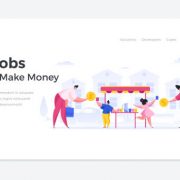











Comments