This article will show you how to upgrade Google Analytics to version 4.
Google Analytics allows you to track any traffic or event connected to your channels. Google Analytics 4 is a newly upgraded and improved property.
Google Analytics GA4 is the most recent evolution after Universal Analytics (UA), which was widely used. Google Analytics has changed the features of its website by GA4.
What is GA4
Google has announced that it will retire Universal Analytics, and only Google Analytics 4 will perform well on its platform.
After that date, UA will no longer collect and process data. However, you can still access your historical data. Your new data will only be collected after that date in GA4 properties.
The GA4 upgrade has several unique features. It combines data from the mobile app with the website to create a single Google Analytics property.
Google Analytics has shifted its focus to customer privacy in GA4. The focus is on the privacy laws, such as The California Consumer Privacy Act and General Data Protection Regulation.
The GA4 upgrade also allows you to track the traffic while prioritizing privacy. This is the “privacy first” approach, cross-channel measurement, and data collection. This is also an upgrade to GA4 from the session-based data in UA.
Google’s machine-learning capability is another important feature. It allows you to perform accurate predictive analyses. Machine learning can help you fill in data about the traffic to your app or website and understand user behavior better.
The system tracks the behavior of visitors from their first visit until the last click. All of these tools make it possible to track user journeys more efficiently and broadly. Google Analytics 4 is designed to do just that.
What are the differences between GA4 Universal Analytics and GA4
Differences between GA4 and UA result from the rapid technological evolution occurring daily.
Mobile apps have improved machine learning. Due to new privacy laws, Google Analytics has been forced to update its properties. GA4, the latest property from Google Analytics, was designed in response to these updates and current analytics needs.
The changes that GA4 introduces are many-fold. Here are the five significant differences between GA4 & UA.
Data Analysis via Application and Web
GA4 allows you to collect and analyze data from your website and your application.
This software unifies data and allows you to track and analyze your users’ journey on all devices.
Machine Learning
GA4 promises that prediction based on the behavior of users is one of GA4’s significant upgrades. It uses machine-learning predictive metrics to track, analyze and predict user journeys.
The tool is a customer-behavior-based property, and it traces the steps of your customers from beginning to end. The tool analyzes all user behaviors and predicts prospects using machine-learning facilities to fill in the gaps in the user journey. You can read more about machine learning by reading our AI & Digital Marketing article.
Data Streams
Data streams are another critical difference between GA4 and UA.
Data streams combine data from different sources. UA collects data from other sources and filters them according to the need. GA4 lets you connect all data sources, such as websites and apps, into one property.
Event-Based Data
The event-based data is a significant difference between GA4 & UA.
UA uses a cookie-based session model. This model tracks the user’s behavior through sessions that begin with the cookie stored in the browser.
GA4 now adds events to Sessions. The event-based model allows you to report on multiple devices using session-based data.
Privacy Consent
With privacy regulations such as GDPR and CCPA, it has become more difficult for companies to collect data on people who refuse to admit that they are being tracked.
The GA4 upgrade brings some privacy changes for users. GA4 has a privacy consent mode, which can be used to reduce the impact of GDPR. It also automatically anonymizes users’ IP addresses.
This mode allows you to report on content, conversions, and attribution, even if the users are not directly identifiable or you cannot reach them.
This conversion model aims to reduce missing data through privacy regulations.
How do I upgrade to Google Analytics 4
Upgrading to GA4 isn’t tricky. Here are the steps to upgrade if you use Google Tag Manager:
Log in to your Google Analytics account.
The next step is to go to the admin panel.
Click on “GA4 Setup.Assistant”
Click on “Get Started” to continue.
Click on the ‘Create Property’ button.
Your GA4 property has been prepared.
Log in to your Google Analytics account
Log in to your account at Google Analytics. Find the Admin Panel when you log in.
Click on the Admin Panel
The ‘GA4 setup assistant’ will be visible at the top of the ‘Property column’ in the admin panel.
Click on the ‘GA4 Setup assistant’
You can launch an upgrade by tapping this button. You will then see two options.
– Create a GA4 property
Connect to an existing GA4 property
Click on Get Started
If you already have a UA, tap the ‘Get started’ button below ‘Create a new GA4 property’.
The wizard will now give you some facts about the product.
Your historical data will not be included in your new GA4 property
Only basic GA4 settings are copied
It allows for enhanced measurement
Click on the ‘Create property’ button
You have now created your GA4 property. You should then add the tag to your website.
Your GA4 property has been ready
To monitor your new property, click ‘See Your Ga4 Property’. Now you can start customizing it to your needs.
Add your GA4 tag, then adjust the data stream and triggers. You can also confirm data flow using Tag Assistant reports in the ‘DebugView” segment. Check out this page for more information on upgrading to GA4.








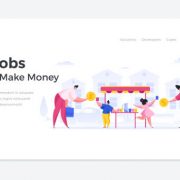











Comments