What are The Types of Search Queries or Keywords
There are three main categories of keywords.
Informational Search Queries Keywords
Navigational Search Queries Keywords
Transactional Search Queries Keywords
What Is an Informational Search Query
Wikipedia defines informational search queries as “Queries that cover a Generic broad topic (e.g., cricket or phone) for which there may be thousands of relevant results.” When someone enters an informational search query into the Google search engine, they’re looking for information – hence it is named Informational Search Queries.
These queries are intended to give the correct relevant user-oriented answer to a question when someone wants to learn how to do something.
Informational search queries come from search users simply looking for specific information for questions about a particular topic. Someone searching for “List of top 20 best CEO in 2023”, the user wants to see the list of the top CEO in 2023.
These searches mostly start with “why,” “how,” “where,” “when,” etc., which are meant for questions and user information.
For example: “how to make pizza,” “why my laptop beeps frequently,” “How to fix a water linkage,” etc.
What Is a Navigational Search Query
A navigational query is a search query entered to find or navigate a website or webpage. Navigational search queries are those that Google Crawler bots land on a specific user query website or location.
For example:
Or a user types “Gmail login” into Google’s search bar, and Google” will show the first result, “Gmail login page.”
What is a Transactional Search Query
A transactional search query in search engines is the most competitive query with direct-purchase intended interest where a customer plans to finish a deal, purchase, or order.
Transactional search intent is highly likely to result in a purchase and should be addressed when optimizing your website. This can be purchasing a product on the Web or a particular action such as a newsletter registration or purchasing a brochure.
A transactional search query can consist of product names, verbs such as purchase, order, order, buy, etc., and other product categories.
Transactional search queries can consist of specific brand names or product names (such as “Apple iPhone 12”), basic terms (such as “coffee device”), words such as “purchase,” “order,” or “buy” along with participles such as “searching for.”
Example 1: If a user searches for “digital marketing course in hyderabad”, we can consider it a transaction query because they want to buy services.
Example 2: If the user searches for “Buy Laptops,” we can consider this a transaction query as the user is interested in buying a product.
Keyword Research Tool: Google Keyword Planner
Google provides us a fermium tool for finding the right keywords to increase your organic and paid traffic, and for keyword research in 2023 for the beginner is called Google Keyword Planner.
It effectively identifies brand-new keyword ideas and article topics to increase your search engine rankings. That’s why, in this article, we’ll show you how to utilize Ultimately, we can say Google Keyword Planner is the essential tool to see insights into a website; follow this keyword research Guide in 2023 to improve your SERP ranking by improving our SEO performance to the next level.
Setting up a Google Ads Account
You’ll require a Google account before using the Google Keyword Planner tool. If you don’t have a Google account, you first need to create an account.
Once you create your Gmail account or existing users, navigate to the Google Ads homepage and click Get Started.
Now pick your Google account to sign in.
After signing in, Google Ads will prompt you to create a campaign.
Since you are new to the platform and have yet to spend money on Google Ads, you can avoid the above step by clicking on the link below where Create an account without a campaign is written.
Next, enter your Google will ask you to fill in your information for:
Billing country
Time zone
Currency
Once you’ve filled up the three pieces of information, click Submit.
Congratulations, you created your Google Ads account with a unique personal ID number.
Now click Explore Your Account, and you will be redirected to the Google Ads panel as your account is ready to use For Keyword Research.
Access the Google Keyword Planner Tool
To open the Google Keyword Planner tool, click on Tools & Settings, which is in the top right corner. And a drop-down menu, select Keyword Planner, which will be listed under Tools and Settings.
You will then see two types of options under the Keyword Planner:
Discover new keywords- By selecting this; you will see brand-new keyword ideas that you can use to increase your website traffic.
Get search volume and forecast- This option will give details of the historical Keyword trend, the search volume of the keyword, and future projection or forecast about a keyword.
In this article, we’ll discuss both options in-depth and how you can use both.
Let’s first begin with the first option: Discover new keywords.
Select the option Discover New Keywords
Once you select Discover new keywords, Google will prompt you with two tabs options:
Start with Keywords
If you select this option, you can enter various keywords based on the product or service you want to analyze.
At once, a maximum you can enter up to 10 keywords or phrases at a time that you want
Select the location for which you are doing the research
Select the language as per the client’s business
Domain filter is entirely optional.


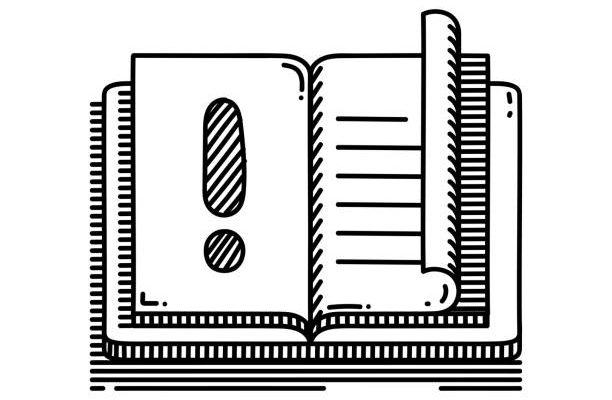





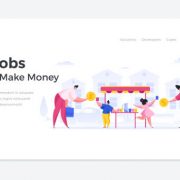










Comments